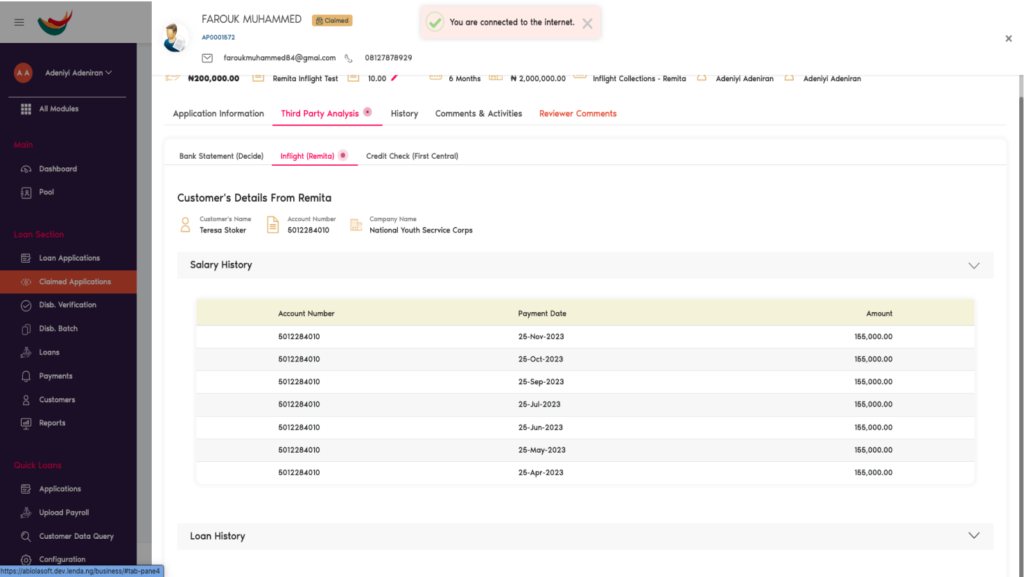To log a repayment, users with the Create Payments permission can copy the loan code of the loan in question from the Loan page, go to Payments on the sidebar.
Once on the Payment page, click on the Add New Payment button on the top right corner of the page, paste the code and search.

Once on the Payment page, click on the Add New Payment button on the top right corner of the page, paste the code and search.

Loan information will be displayed, select Add to line then close. Fill all the information needed and select one of the payment plans.
- Repayment; one of the payments in the series of repayments
- Refund; refund back to Lenda as loan is no longer needed.
- Reversal; refund from bank due to one error or the other
- Settlement; to clear loan before the last repayment/due date.
A confirmation mail will be received by the customer on a successful loan payment.


Remita Inflight Collection #
To use this feature, business will have to contact remita for registration after which credentials will be assigned, this credentials are needed for setting up the features on our application.
Credentials which are a set of access codes and user id provided by remita, the credentials are input in our system to relate directly with remita. List are as follows;
Username
Merchant ID
Service Type ID
API Key
API Token
After configuration has been setup, Kindly proceed to loan application
While creating a loan
After filling all necessary details on the loan application form, scroll down to the bottom of the form to click on continue with remita it will load a modal.
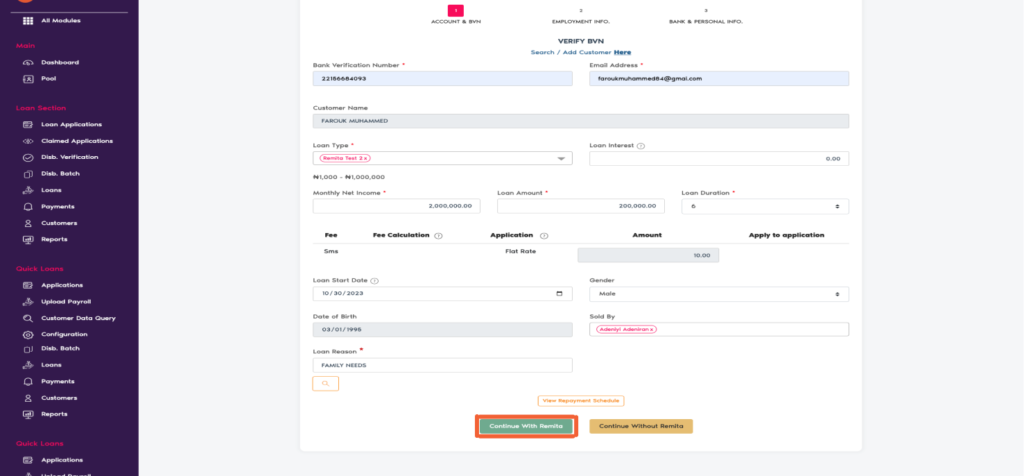
Input salary account details and Click on the button that says “Get customer details from remita”.
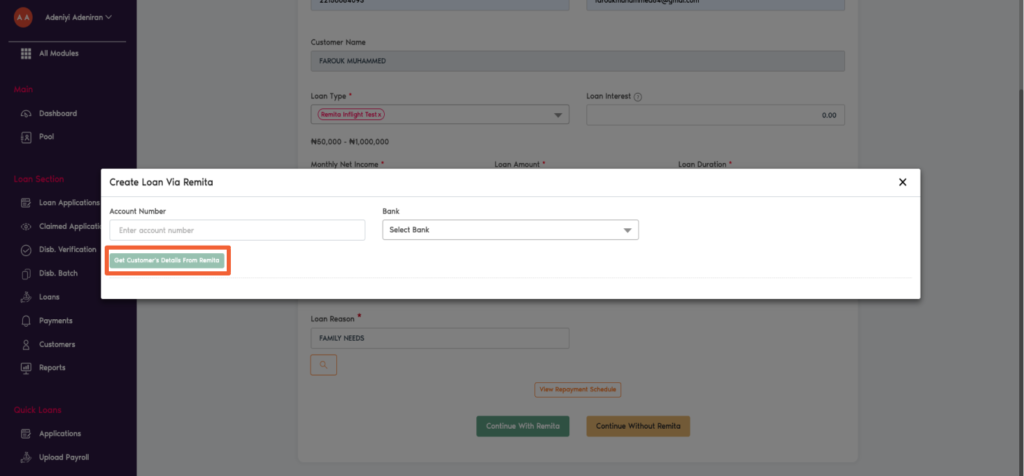
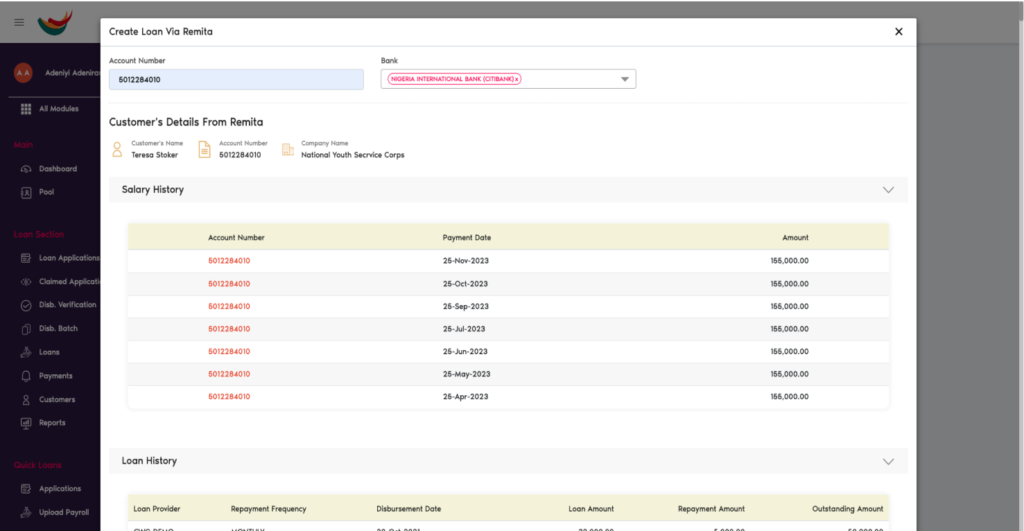
Scroll down and provide the Following Details as listed below
Date of Employment / Phone number / Residential Address to be filled
Disbursement Bank Account : Salary account details is displayed
Once the information is inputted click on the “Submit Application Pool” button
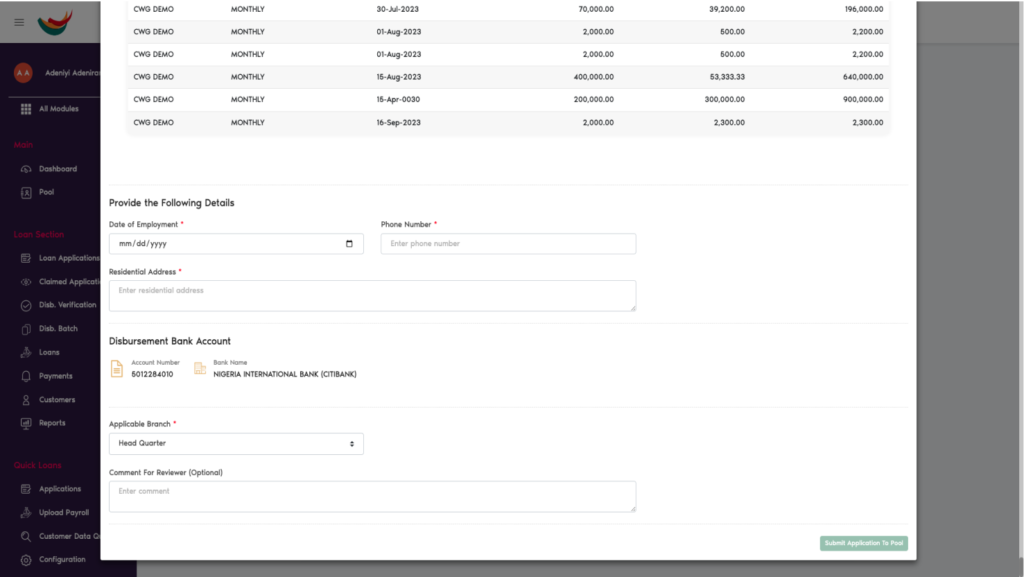
After Claiming The Application
Open the loan application and navigate to the “Third party analysis” which keeps blinking. “Click” the blinking toggle to drill down
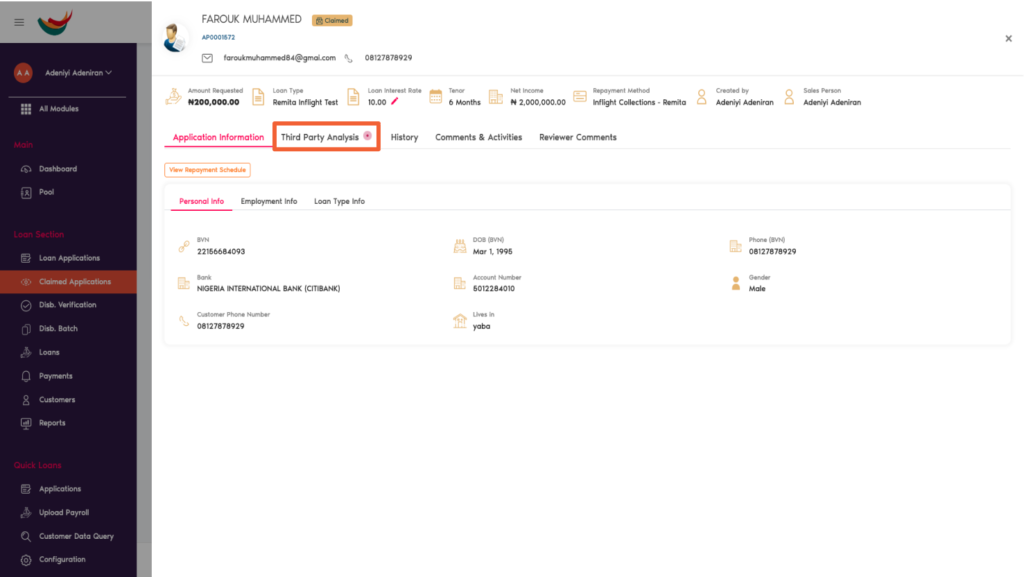
Once on the Third party analysis page, user will three tabs; Bank statement , Inflight (Remita) & Credit Checks.
“Click” on Inflight (Remita) to view client information from remita that is needed