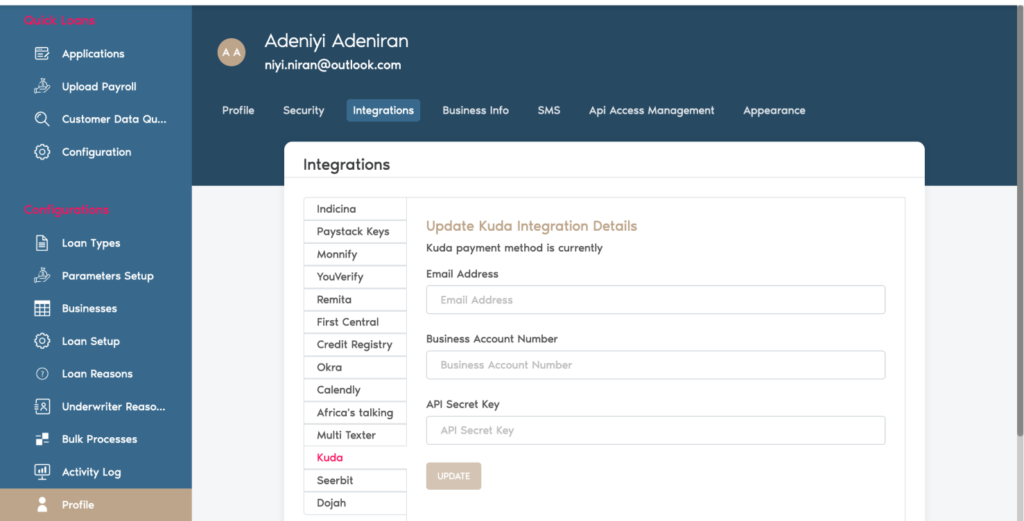To edit the user’s details, scroll down the sidebar, and click on the profile button. Here, you can edit your profile, security settings, integrations, business info, SMS template, API access management and appearance.
Indicina
Here is the list of Integrations embedded into our product. Users can interact, edit and update them when need be.
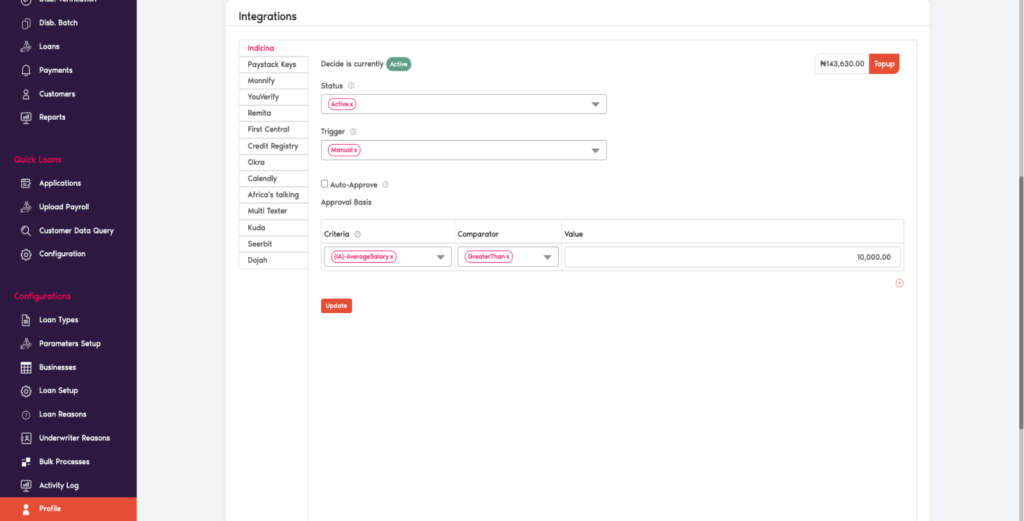
Remita Inflight Collection
To use this feature, the business will have to contact Remita for registration after which credentials will be assigned, these credentials are needed for setting up the features on our application.
Credentials which are a set of access codes and user IDs provided by Remita, the credentials are input in our system to relate directly with Remita. The list is as follows;
Username
Merchant ID
Service Type ID
API Key
API Token
Once all these details have been provided, the business should navigate to the profile settings page. Click on the “Integration” tab on the horizontal menu list. Once on the integration page, the user should click on Remita from a list of integrations and enter these credentials where due. See the image example below.
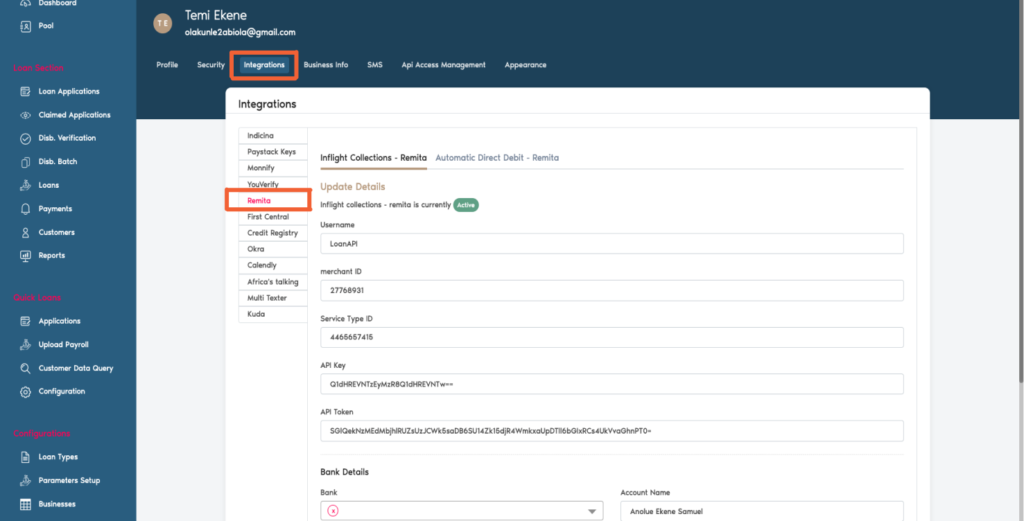
KUDA
To use this feature, the business will have to contact Kuda for registration, after which credentials will be assigned, these credentials are needed for setting up the features on our application
Credentials as listed below
These are a set of information and codes and user IDs provided by Kuda, the credentials are input in our system to relate directly with Kuda.
Email Address
Business Account Number
API Secret Key