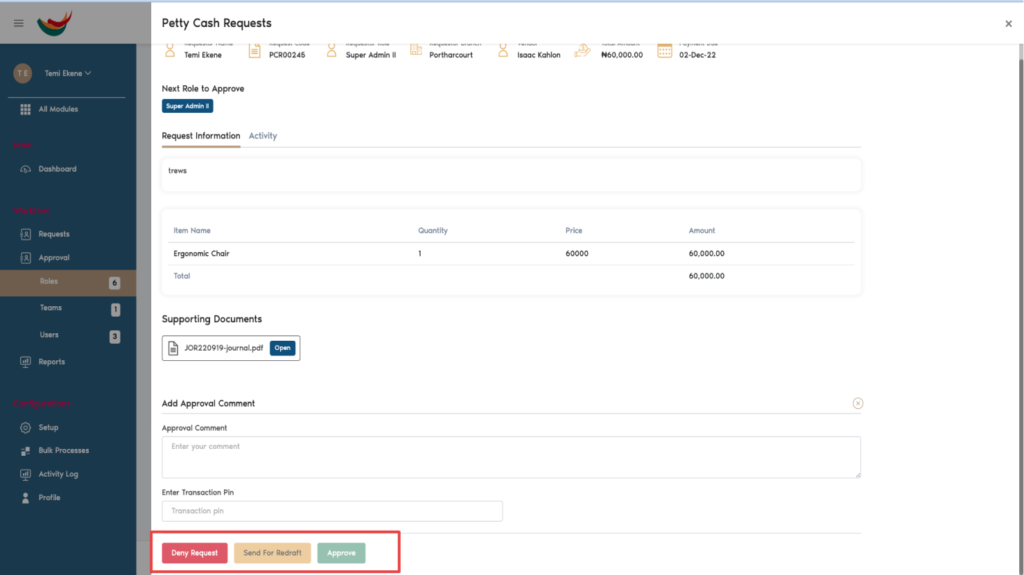Approval can be done by;
User
Team
Role
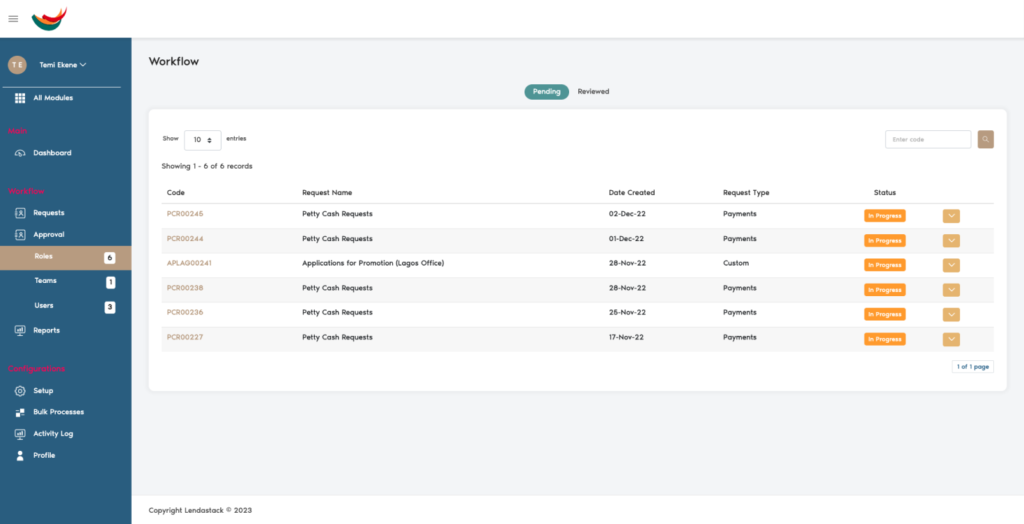
To approve a request, open the request by clicking anywhere on the row of the particular request. Once the request is open, the approver can view the request information and any supporting documents attached to the request.
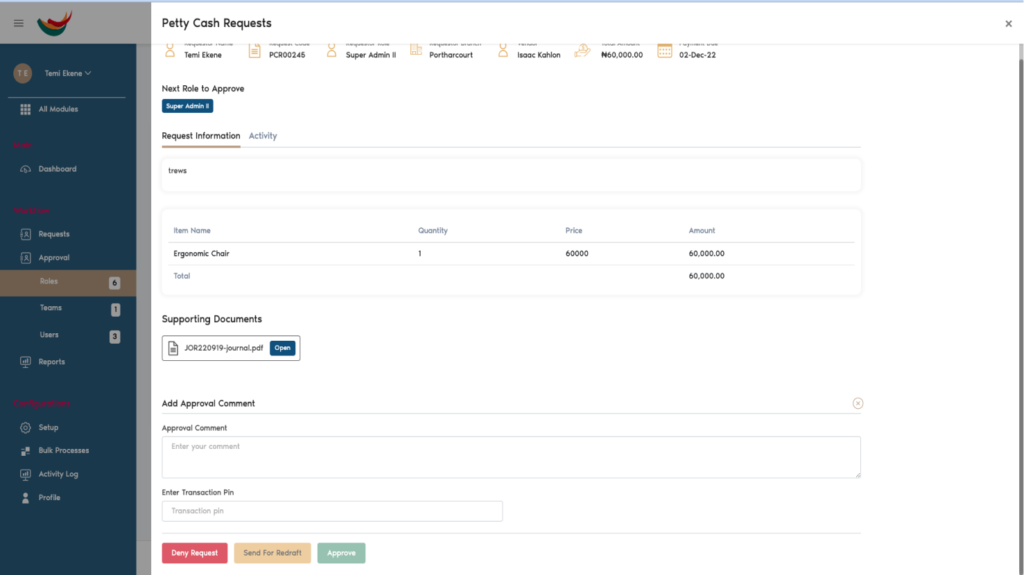
Approver can also view activities on the activity tab as seen below
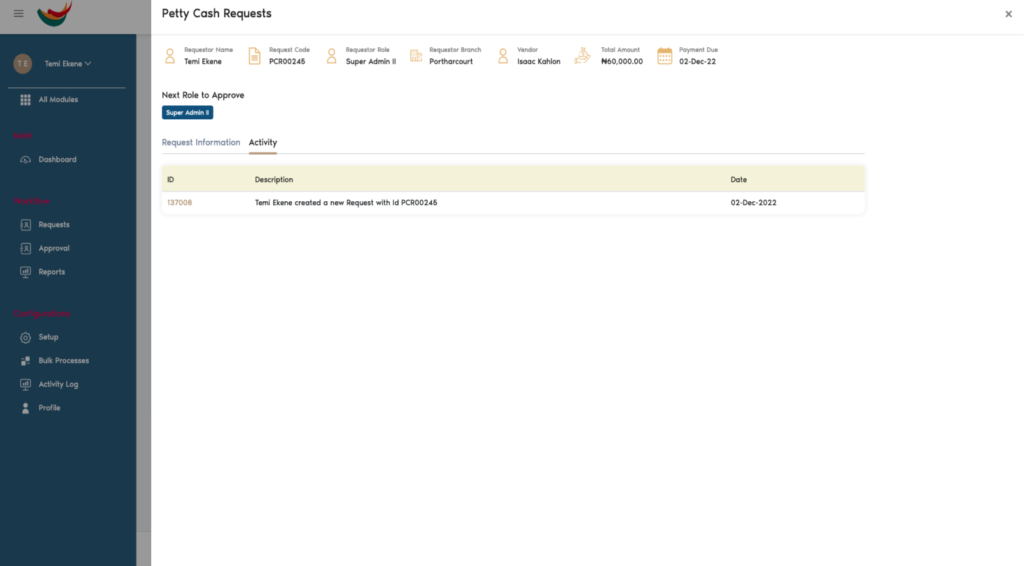
Once the approver is done reviewing, the approver can include approver comments, enter the transaction pin and proceed to either Deny, Send for Redraft or Approve the request