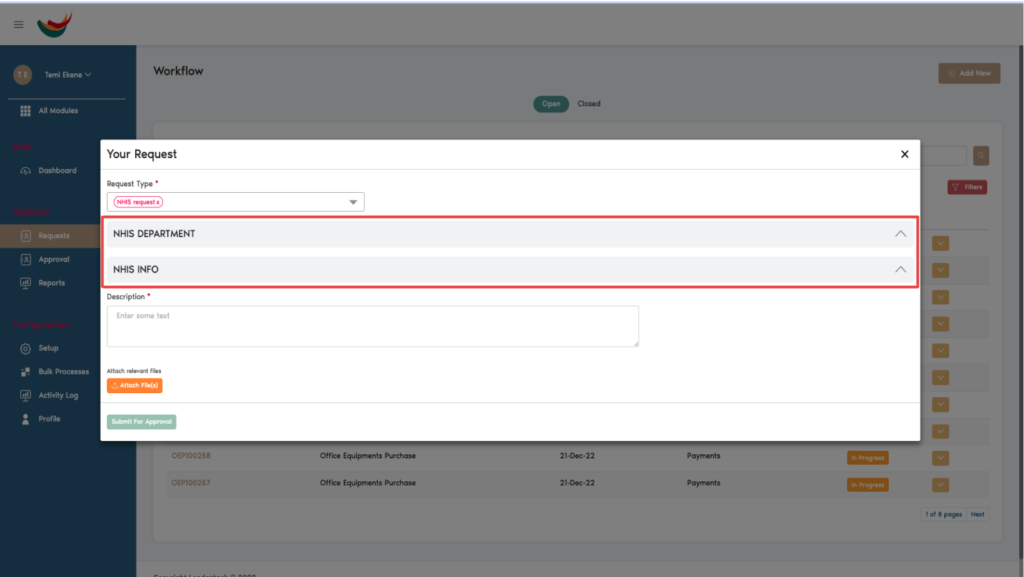To create a customized request click on “Request” under Workflow on the side navigation. Once on the page, click on the “add new” button at the top right of the page.
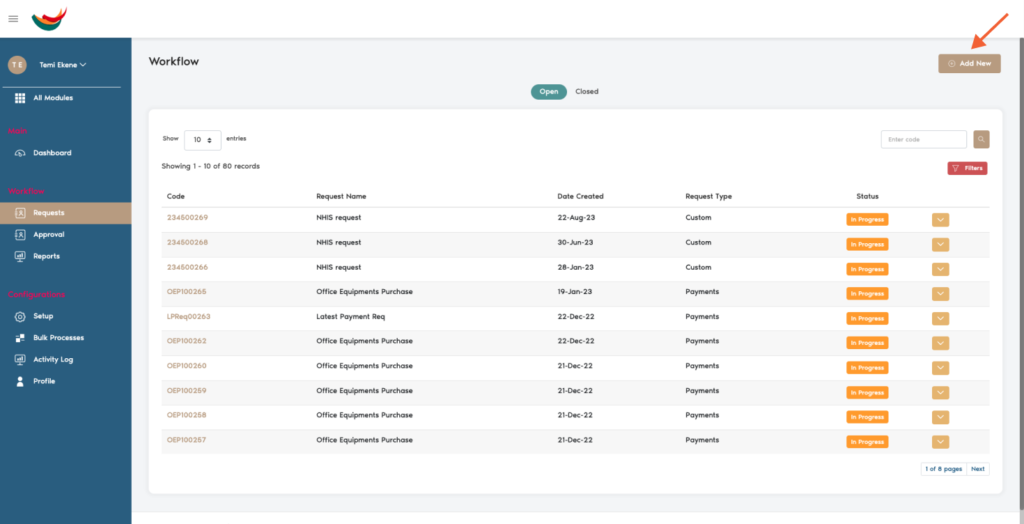
This action brings up the modal below, select the request type from the dropdown list of configurations created.
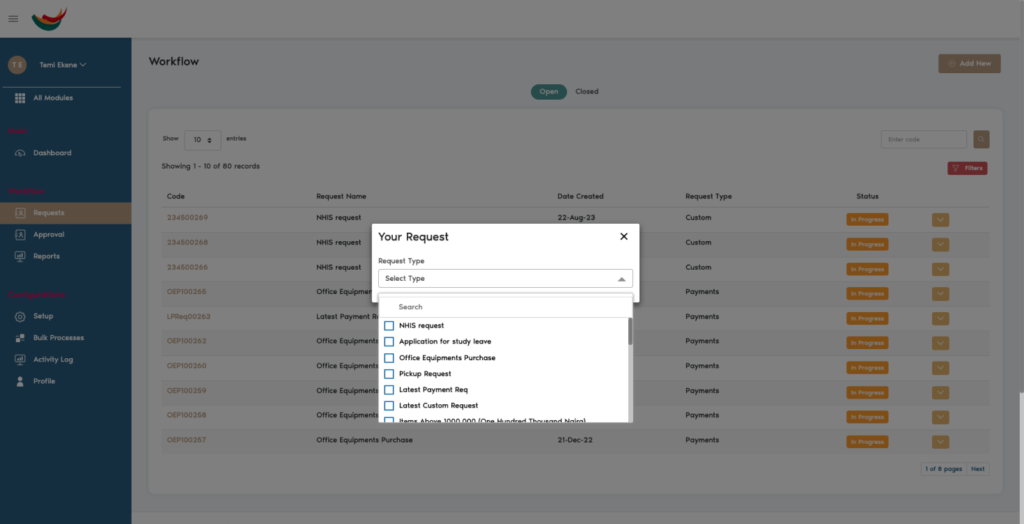
Select your preferred request and fill in the form details as seen below. The form details are
populated based on what was filled during the configuration. The additional information included during configuration is displayed as well. They have a gray background with an arrow to the side telling the user to click in other to expand and view them.